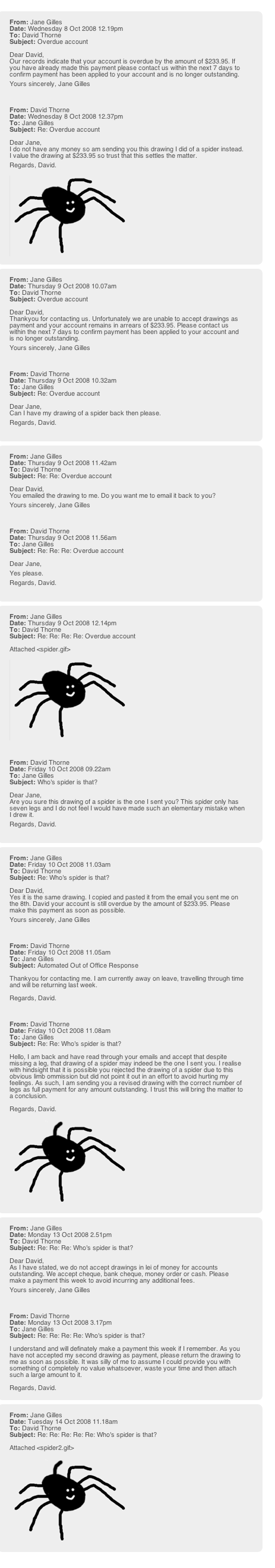A Few Hints On Preparing And Delivering Content
First of all, we—as web designers—love to help you out and appreciate your business. Creating beautiful and usable websites is what we’re all about. This post only serves to give all the folks who depend on web developers/designers a few guidelines on the effective delivery of content.
Be Clear
Please don’t put us into a position where we have to decipher your intentions. When we have to do that, it takes up more of our time and the extra work involved will end up costing you more of your hard earned cash. Heck, it may even annoy us (and annoyed designers are far less productive than designers who are in good spirits).
Quality Content
As a site proprietor it is up to you to ensure that content is up to scratch. Well written content will please your visitors and generate more revenue for you as the owner of the site. On top of that, good designers put a lot of effort into properly crafted designs and prefer to see their hard work being matched by equally well crafted copy. At the very least, and at all times, run a spell checker on your copy before sending it out for publication.
Be Clear, Again
Actually write some copy. Don’t just give us vague hints: “uhm, this needs to say something down the lines of…” Consider us dumb machines: we need specific instructions (unless we actually have been contracted to be copy editors). If you don’t know how to write content, consider hiring someone who does.
Deliver Content In An Appropriate Format
Deliver content in an appropriate format: for instance, RTF (Rich Text File) or Microsoft Word. It is much harder for us to strip content from a PDF than convert a properly marked up RTF for example. You can also help us by highlighting the changed content.
Don’t Change Your Mind (Unless You Have To)
If updates have been scheduled to take place at a particular time don’t send us anything until then (unless our opinion is called for). We really don’t need the content until the actual updates are about to take place. Chances are you will change your mind in the meantime. Sending us multiple emails with conflicting requests for content updates will simply confuse us, and there is a chance we’ll miss some of your instructions. Of course you’ll want to send us revised copy when situations change, making clear that previous content has been scrapped.
Observe Email Etiquette
When you are sending us content via email, give emails a clear subject heading. That way, if we need to refer to your emails at a later stage we can easily find them again.
Also, refrain from giving updates about your sister’s friend’s cat. Business emails are for business, and generally should be limited to just that: business. It makes our job so much easier. While we may want to hear about the cat, we prefer you to give us an update in another email.
In Conclusion
While I’m sure I’ve left out some useful aspects of effective content delivery, these pointers will go a long way to helping us being more efficient and allow us to do what we do best: craft beautiful and useful sites.
Please remember that the more work you create for us, the more we have to bill you for.